Suddenly Discovered KAT Coder — And Coded with My Mouth 😆 One day while browsing X, I stumbled upon a post about KAT Coder and their competition. It immediately caught my attention — a brand-new model that, surprisingly, understands Vietnamese prompts! Naturally, I joined the contest and started digging into what KAT Coder is and how to use it.
This article has two main parts:
- My real-world hands-on test — “coding by mouth.” Let’s see how good this model really is!
- A quick overview of KAT Coder.
Overview of KAT Coder
What is KAT Coder? Who Built It?
KAT Coder is an advanced AI coding model similar to Claude Code or CodeX. It belongs to the KAT (Kwaipilot-AutoThink) family developed by Kuaishou’s AI4SE team.
Its biggest difference: it targets agentic coding — not just predicting the next few tokens, but understanding the problem, planning the task, coordinating tools (debugger, build system, git, shell, etc.), and completing jobs like a real software engineer.
On practical coding benchmarks, KAT Coder achieves 73.4% on SWE-Bench Verified, ranking among today’s top-tier models and far outperforming many open-source coding models. In short, it can actually get work done, especially multi-step, multi-file tasks.
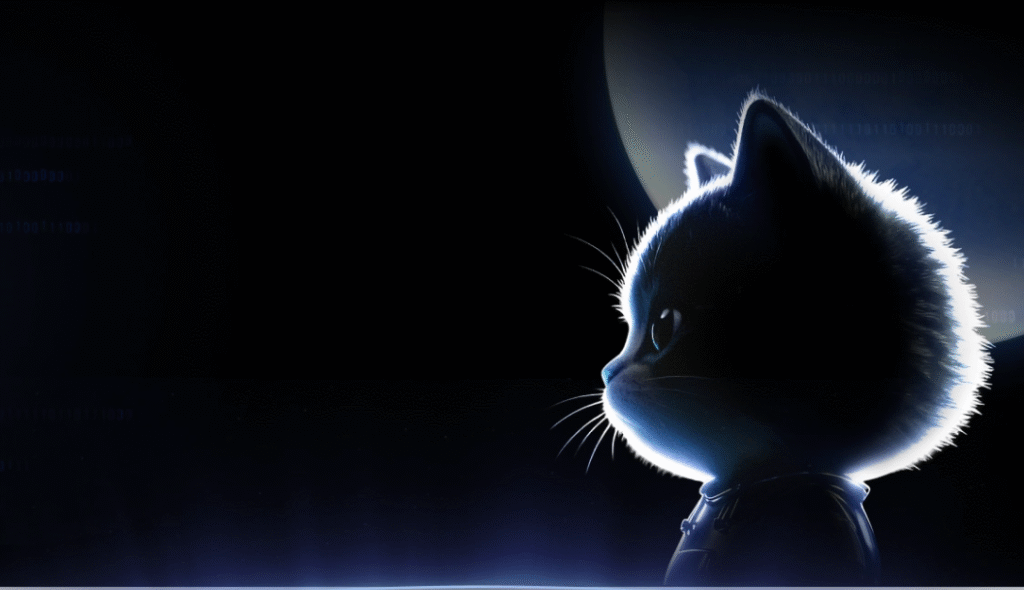
Under the hood, KAT Coder uses a Mixture-of-Experts (MoE) architecture — around 72 B active parameters, with over a trillion total trained parameters. Imagine instead of one “brain” doing everything, it has multiple expert brains, each specializing in something (code analysis, debugging, test writing, etc.). When you pose a problem, the right expert wakes up to handle it, yielding better speed, accuracy, and efficiency in multi-step, cross-file workflows.
Another “secret weapon” is its massive context window — up to 262 k tokens (roughly 200 k words). Instead of feeding it snippets of code, you can let it ingest an entire codebase — architecture, dependencies, configs, tests — so it can work across files: fix cross-module bugs, refactor large systems, and write end-to-end tests. Compared to 65 k or 128 k-token models, it’s like upgrading from a 13″ monitor to an ultrawide: you see everything, understand more, and guess less.
If the name Kuaishou sounds familiar — yes, they’re also behind Kling AI, the video-generation model. I love Kling Turbo 2.5 for making epic visuals, though it’s a bit underrated because it lacks audio while others don’t.
Models in the KAT Suite
The KAT ecosystem has several members:
- KAT-Dev-32B (open-source) — for research and experimentation, runnable locally if you have powerful GPUs.
- KAT-Dev-72B-Exp — a stronger RL-tuned variant.
- KAT Coder (flagship) — closed-source, API-based (via StreamLake or Novita AI), built for production teams.
- KAT Coder-Pro/Air — aimed at IDE integration (e.g., Claude Code, VS Code extensions like Cline, Kilo Code, Roo Code…). I use Cline in Cursor myself.
In short:
- For hobbyists or local setups → try KAT-Dev on Hugging Face.
- For enterprise-level productivity → use KAT Coder via API.
Golden rule: don’t cram “a divine command” into one prompt. Break tasks down, provide context gradually, and iterate — this AI colleague not only works well, it listens.
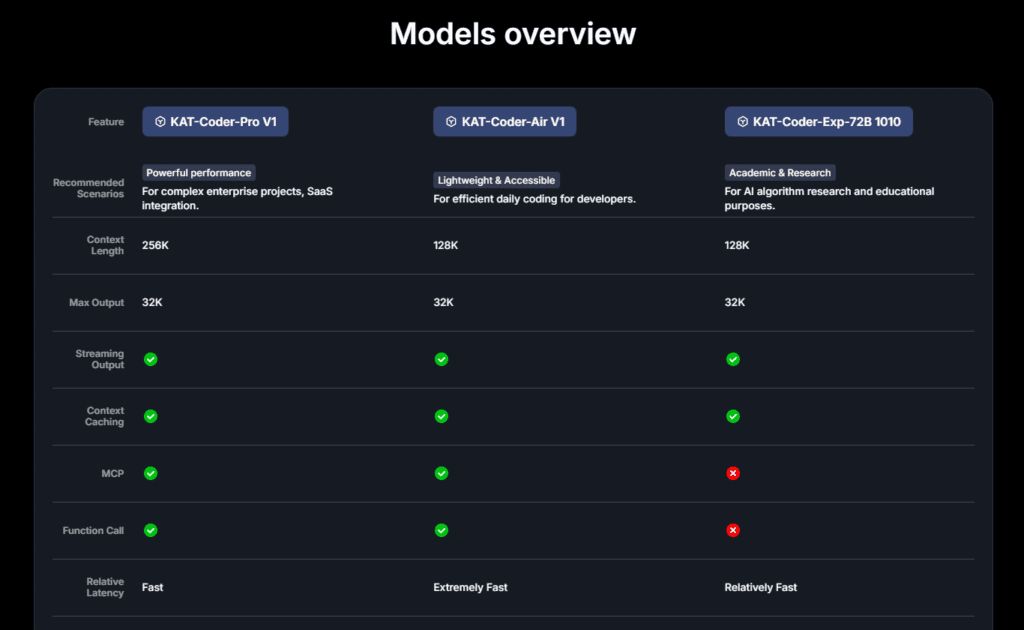
Which version should I choose?
| Version | Parameters | Open/Closed | SWE-Bench Performance | Context window | For whom |
| KAT-Dev-32B | ~32B | Open Source (Apache-2.0) | 62.4% | 65k | Learn & experiment |
| KAT-Dev-72B-Exp | ~72.7B | Open | 74.6% | 128k | Mạnh nhất trong model mở |
| KAT Coder (flagship) | ~72B | Đóng (API) | 73.4% | 128k–262k | Dành cho doanh nghiệp |
| KAT Coder-Pro / Air | ~72B | Close | 73.4% | 128k–262k | Tích hợp IDE hoặc bản dùng thử |
If you like to tinker , go for the open source version on HuggingFace. If you need real power , go big with KAT Coder via API .
How to use KAT Coder
Using KAT-Dev (open source)
Simple installation using Python:
pip install transformers torch –upgrade
from transformers import AutoModelForCausalLM, AutoTokenizer
model_name = “Kwaipilot/KAT-Dev” # or “Kwaipilot/KAT-Dev-72B-Exp”
tokenizer = AutoTokenizer.from_pretrained(model_name)
model = AutoModelForCausalLM.from_pretrained(
model_name,
device_map=”auto”,
trust_remote_code=True
)
messages = [
{“role”: “system”, “content”: “You are a helpful coding assistant.”},
{“role”: “user”, “content”: “Write a Python function to sort a list in ascending order.”}
]
text = tokenizer.apply_chat_template(messages, tokenize=False)
inputs = tokenizer(text, return_tensors=”pt”).to(model.device)
outputs = model.generate(**inputs, max_new_tokens=256)
print(tokenizer.decode(outputs[0], skip_special_tokens=True))
The 32B version needs about 65GB of VRAM , the 72B version needs ~145GB — so if you don’t have an A100 at home, rent a cloud. This is more suitable for tinkering or if you are a business and want to keep your data safe, just do it locally for peace of mind. Otherwise, using API is a much better method if you don’t want to install and invest a lot of material.
Using the API (Novita AI / StreamLake)
Generate an API key and call:
curl -X POST https://api.novita.ai/v1/chat/completions \
curl -X POST https://api.novita.ai/v1/chat/completions \
-H “Authorization: Bearer ” \
-H “Content-Type: application/json” \
-d ‘{
“model”: “KAT Coder”,
“messages”: [
{“role”: “system”, “content”: “You are a coding assistant.”},
{“role”: “user”, “content”: “Write a C++ program that prints the Fibonacci sequence.”}
],
“max_tokens”: 512,
“temperature”: 0.2
}’
For more details, go to streamlake.ai/document/DOC/mg6k6nlp8j6qxicx4c9 to read. Next are some tips to work with it.
The optimal Prompt for KAT Coder
AI is like a friend – if you want it to help you, you have to tell it clearly. Here are some effective prompting tips you can try, just like how you work with other AIs:
- Provide context: Describe your goal, tech stack, constraints, and desired output.
- Break tasks down: Don’t throw the whole repo — go step by step.
- Iterate & test: It can run tests; if something fails, just say so.
- Tune parameters:
temperature=0.2for precision,0.7for creativity. - Combine tools: Use KAT Coder for patching, GPT/Claude for QA — perfect combo.
Just talking is easy, so I called the API to do a small project to test its capabilities.
Mini-Project: Landing Page Generator
Phần này là trải nghiệm thật của tui – một hành trình “prompt tới đâu, ra web tới đó”.
Original idea
My original idea was to let my other friends who didn’t know much about API usage use KAT’s API to create their own landing page with an intuitive interface. They were already too familiar with the chat bot interface so when using the API they struggled to figure out what to do.
So I installed KAT Coder via Cline in Cursor, prompted it with a long description of the site — and the output was, well… chaotic 🤣.
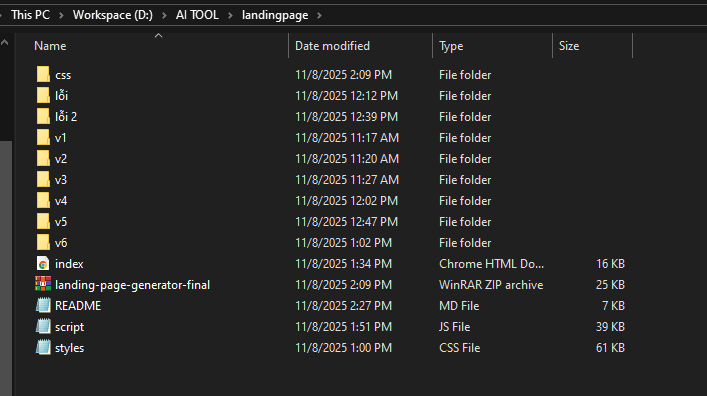
By version 6, I figured out how to prompt properly. Here’s what I learned.
Before reading step 1, scroll down to the bottom and read step 0 first, don’t start from step 1 like me! I promise you, you should do that.
Step 1 – Simplify the prompt
Rewrote my prompt:
“Help me design a simple website that lets users add their KAT Coder-Pro-V1 API key to generate a landing page.
Sidebar → API key field, prompt box, style dropdown, ‘Generate’ button.
Main panel → API call results.”
Result: a functional layout. Then I fine-tuned it further.
Result: KAT Coder generates a basic interface that works well, I continue to tweak it. Note, this is step 3 and it’s done, I deleted the first version of step 1 and 2.
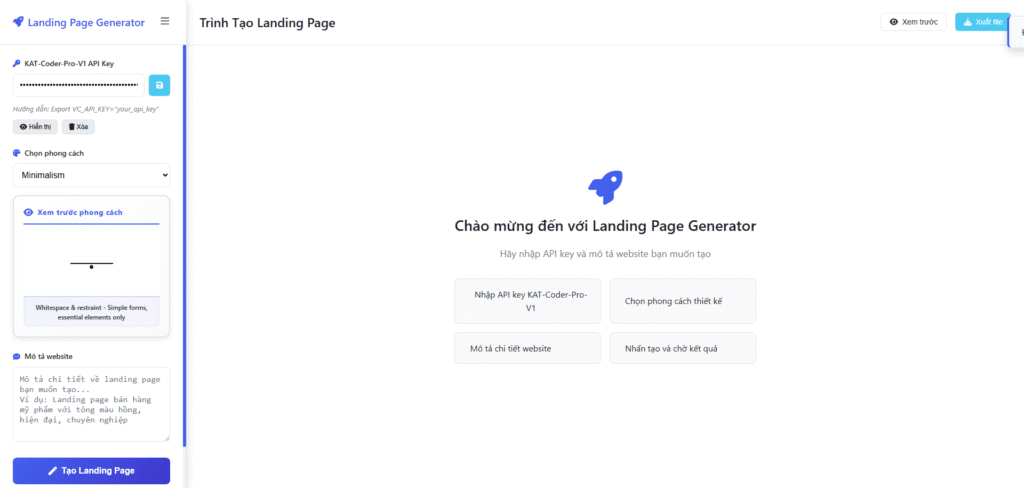
Step 2 – Break down the task to navigate each section
After having the basic interface, I continued to use prompts to navigate each small part (break down the task) which helps me easily control the AI-generated content and avoid it becoming a catastrophic explosion:
“allow users to save the api on the page and the created landing page must be a preview interface, not the code”
Then added:
“allow users to save the api on the page and the created landing page must be a preview interface, not the code”
Add a list of other design styles…. (all currently displayed on the web, listing them here would be too long) not including the order number.”
Next, create a preview of the design styles right on the sidebar interface to help users see what style they choose to provide a more appropriate prompt:
“Create a preview section so that when the user selects from the dropdown, a similar block image to review in that style will appear.”
Thanks to the subdivision, KAT works very smoothly and is easy to control.
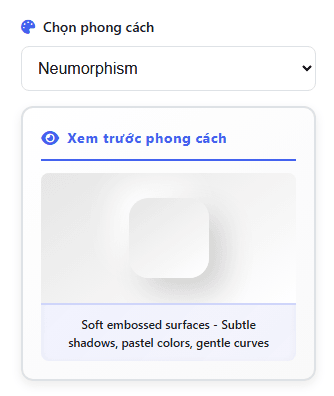
Step 3 – Add instructions, edit interface
When my friend said “why is there no guide to get API key?”, I reminded:
“Next, please help me replace the Instructions: Export VC_API_KEY=”your_api_key” section with instructions for getting the API key and link to https://www.streamlake.ai/document/DOC/mg6k6nlp8j6qxicx4c9”
Then fix the interface error:
“Currently, after choosing a style, the website interface is also changed, I want it to only affect the landing page the user wants to create.
Next, redesign the website interface with Neumorphism style combined with The Google playbook”
Step 4 – Add some fun
I’m lazy to write prompt so I asked KAT to do it himself:
“please help me add a small star shaped button in the “website description” section that will automatically generate a random prompt”
Then improve the loading screen:
“Add a new function to the current “Creating landing page… Please wait a moment” loading section to become an interface of live running code lines to reduce boredom when waiting for long time”
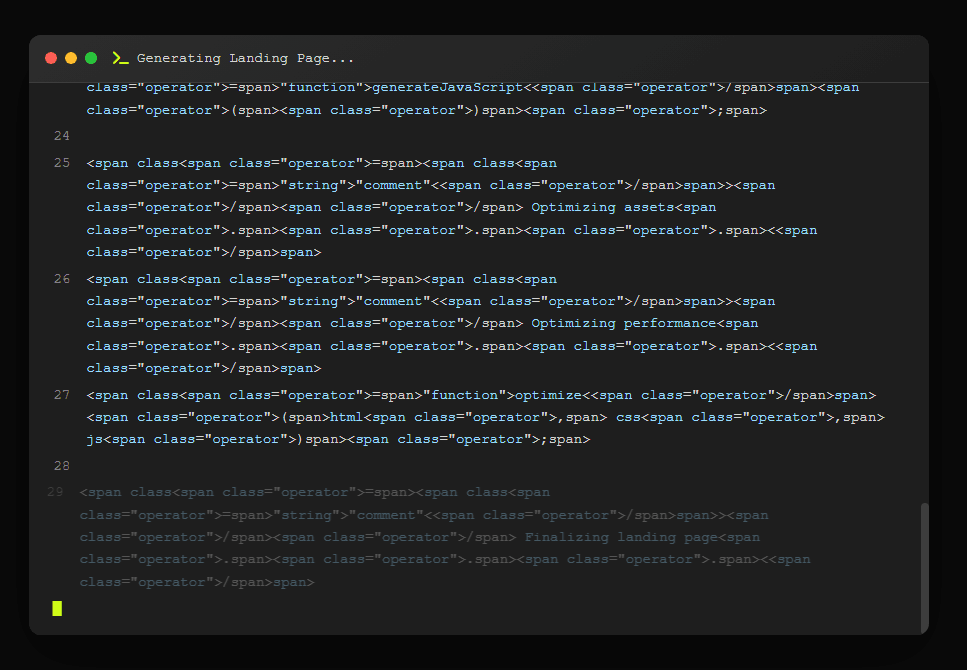
Step 0 – Divide the module and beautify
It was only then that I realized that I wasn’t sure if I was doing it correctly. However, in the process of using it, it is better to split the task into smaller parts to do it than to request many functions at once.
For example, after requesting to create a platform, you will have to request to add the list style function later.
In addition, you should write right at the first prompt asking KAT to separate the code into many different module folders to avoid KAT automatically dumping all the code into “please help me re-divide the functions more separately into each file, everything is being dumped and it is very difficult to track and process each module, it will make everything dumped into the “script” folder or other files.
This is a funny personal mistake because I’m used to claude automatically creating different folders to hold modules.
So don’t be like me, create a directory structure first 🤣🤣🤣.
By the time I was almost done, it was dark and my eyes were hurting from the bright screen, so I continued to add a prompt asking:
“Please help me redesign the interface using #d1fe17 as the color for the header and buttons, using white and black for most other elements and a dark background throughout the website interface”
And ta-da 🎉 — over 800 lines of code in the script section still run smoothly, the result is novel.maitruclam.com .
Oh, I also asked him to translate the entire text to English to make it more global — and he did it perfectly.
You can download this project from Github or take it to the next level.
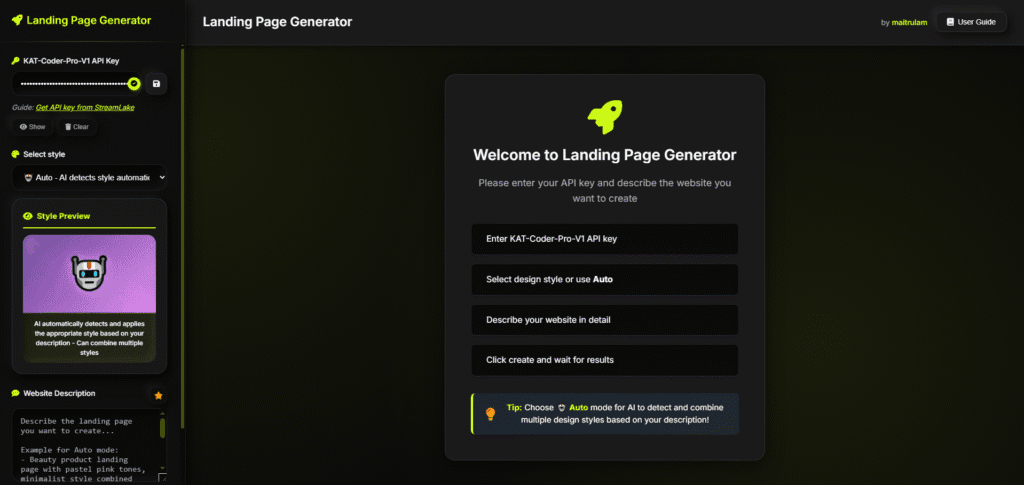
In addition to the above, I also created a WordPress plugin with the function of displaying a series of PDF documents classified from the computer based on the folder without having to upload each file, set tags, set categories, rename, … Then I have a solution which is MTL PDF View Gallery – a completely free and easy-to-use plugin.
- You just need to zip the folder containing the pdf and then upload it to the server in the uploads folder
- In the plugin settings, type the name of that folder, for example, pdf
- Copy the short code [pdf_view] and paste it on the page you want to display
- Boom! The interface automatically recognizes the PDF and cover image (if you set it, it must have the same name as the pdf)
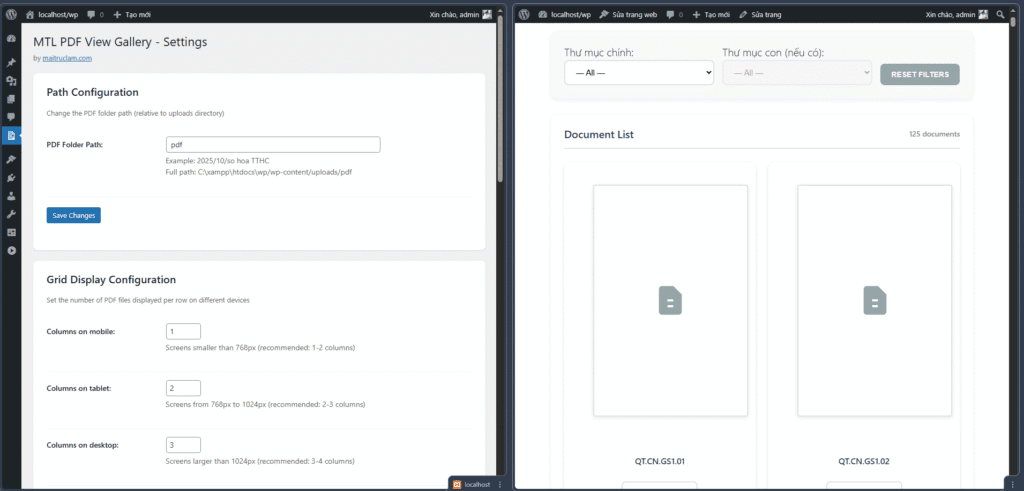
In short
KAT Coder is powerful, but the trick is not to bombard yourself with prompts – break it down, test it, and always be clear about your intentions. That way you can learn while creating something. For me, this is literally “coding in natural language”.
Nguồn tham khảo tổng hợp từ:
- Kwaipilot / Kuaishou AI4SE Team Technical Report (2025)
- Blog chính thức Novita AI, KAT Coder.org
- Repo HuggingFace: Kwaipilot/KAT-Dev-32B, Kwaipilot/KAT-Dev-72B-Exp
- SWE-Bench Verified Ranking (2025)
- Chinese AI Community Blogs & Reports (Zhihu, Medium, Twitter)
FAQs
What programming languages does the KAT model support?
According to the documentation, KAT‑Coder is trained on more than 20 languages and eight domains, including Python, JavaScript, Java, C/C++, Go, Rust, TypeScript, SQL, R, MATLAB, Scala…, and supports test building, refactoring, and multi-file code analysis.
Can KAT‑Coder be run by itself?
KAT‑Coder (flagship) is a closed, API-only model. However, you can run KAT‑Dev‑32B and KAT‑Dev‑72B‑Exp yourself, published by Kwaipilot on HuggingFace. The 32B version requires ~65 GB of VRAM, the 72B version requires ~145 GB. There is a quantized version (INT4, FP8) with reduced memory requirements.
Should I worry about security?
The model is trained on anonymized data and is committed to enterprise security. However, when sending code or data to the API, you should avoid pushing sensitive information (such as other API keys, passwords, personal data). Encrypt or mask the information before sending it to ensure security.
Is there a free version?
Kuaishou introduced KAT‑Coder‑Air with limited free access, suitable for individual users. You can register on StreamLake to get a trial key. Additionally, Novita AI allows a few thousand tokens to be tried before charging.


